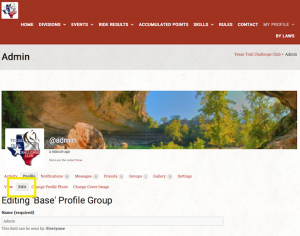Howdy [[display-name]],
As you know, we’ve been hard at work to bring you a NEW TTCC website and we need your help! We need you to login and make sure that your profile is correct. I’ve included some simple instructions and screenshots to guide you. You will be receiving followup emails once you’ve done this with some great how-tos and instructions on how to make the most of the site as the new features come online!
Should you have any questions, please let us know @ [email protected] and we will get it resolved or get back to you ASAP!
You have received an email from TTCC about the new website, Now what?
- Please login to the site using the Login or Register link above in the top right (see below)
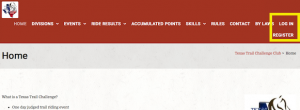
- Once logged in, click the My Profile link above in the top right (see below)
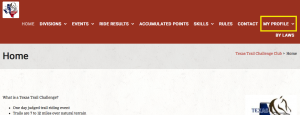
- Once You’ve gone to your profile, you will need to edit it to make sure it’s correct (we have tried to make sure all information is correct and imported, but some items may have been missed, see below)